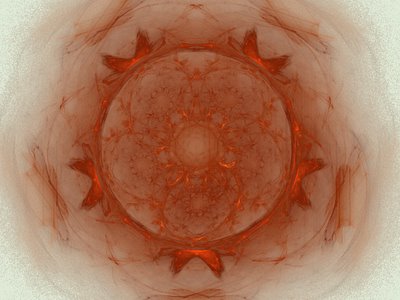Dolphin Brains
 It's kinda hard to explain exactly how I got here, but I was trying to reproduce something I did before but didn't save. Started out with three variations checked: Linear, Spherical, and Waves. Generated the random batch and looked for one with only three triangles and one reference triangle. I used the following script to mutate the fractal in the preview window until I saw something cool:
It's kinda hard to explain exactly how I got here, but I was trying to reproduce something I did before but didn't save. Started out with three variations checked: Linear, Spherical, and Waves. Generated the random batch and looked for one with only three triangles and one reference triangle. I used the following script to mutate the fractal in the preview window until I saw something cool:Flame.SampleDensity := 5;
while not Stopped do
begin
RotateReference(1.6);
Preview;
end;
I used the editor to move triangles around and change their axis points. Ran the script. Modified triangles again. Ran the script. Repeated the process many times. Eventually I came up with this. I bumped up the brightness a bit and changed the gradient. Also put it in photoshop to add a signature...just because. Rendered it at 1024x768 at 450 quality, .4 FR, 2 oversample.
Electric Cobweb Vortex

Nothing special, just started with a random setup and ran the spiralize script. Then I spent about 10 minutes tweaking the color gradient to produce a cool blue. This flame and my newfound Apophysis hobby were inspired by the genius of beefpepsi.